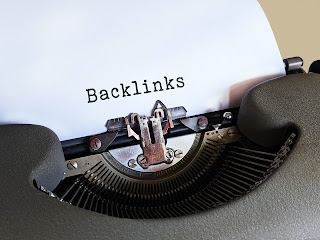How to setup Google Analytics

What is Google Analytics Google Analytics is a free tool provided by Google to analyze traffic to your website in real-time and provides statistics and reports about user interactions. Here's an overview of How to setup Google Analytics to your website How to set up a free Google Analytics Account 1. Set up Google Tag Manager Google Tag Manager is used to set up Tags for Google Analytics to avoid complex code in your website. It's a good practice to make Tag manager and Analytics work together for effective results. To understand more about Google Tag Manager, have a look at What is Google Tag Manager 2. Create a Google Analytics account Click on the "Start for free" button Log in to your Google account Click on the "Start measuring" button Name your account Add property name Under the advanced settings option, create Universal Analytics property and add the URL of the site. Add Business information and click the "Next" button, you will re